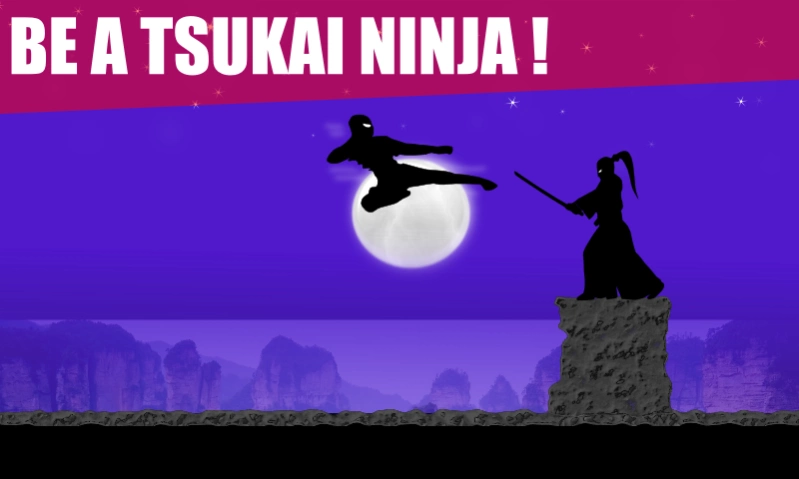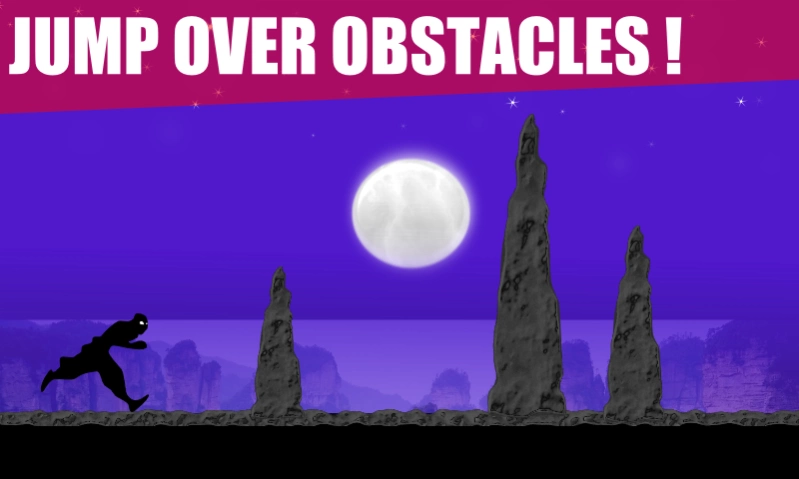Tsukai Ninja 2.3
Free Version
Publisher Description
Tsukai Ninja - Prove your Ninja skills: fight samurai, avoid rocks and dodge dragons.
Clear your path fighting samurai warriors, dodge the mythical fire dragons, jump over obstacles
and try to accomplish your mission.
You are a shinobi warrior, a Tsukai (Messenger) Ninja and your mission is to bring an important message to the Koga Clan in a world full dangers and mythical creatures.
The goal of the game is to use your Ninjutsu skills to overcome your enemies and run as far as you can without slamming into obstacles, being decapitated by samurai warriors or crashed by dragons, you must watch out for what’s coming and react quickly with your extra ninja skills. Are you ready ? Run Ninja
Features:
# Endless Running Ninja Game
# HD graphics
# Combo actions (Flying Kick, Extended Jump)
# Fast action game
Credits:
Game concept -- RedCat Studio and Alex Stickman Run Barbera
Game programming -- RedCat Studio and F. Tap it DiGiorgi
Game Art -- RedCat Studio and G. Altair Barone, Lucas Naruto Barone
Game music -- Free Stock Music
About Tsukai Ninja
Tsukai Ninja is a free app for Android published in the Action list of apps, part of Games & Entertainment.
The company that develops Tsukai Ninja is RedCat Studio. The latest version released by its developer is 2.3.
To install Tsukai Ninja on your Android device, just click the green Continue To App button above to start the installation process. The app is listed on our website since 2017-06-28 and was downloaded 4 times. We have already checked if the download link is safe, however for your own protection we recommend that you scan the downloaded app with your antivirus. Your antivirus may detect the Tsukai Ninja as malware as malware if the download link to it.oksystemsrl.ninja.run.tsukai is broken.
How to install Tsukai Ninja on your Android device:
- Click on the Continue To App button on our website. This will redirect you to Google Play.
- Once the Tsukai Ninja is shown in the Google Play listing of your Android device, you can start its download and installation. Tap on the Install button located below the search bar and to the right of the app icon.
- A pop-up window with the permissions required by Tsukai Ninja will be shown. Click on Accept to continue the process.
- Tsukai Ninja will be downloaded onto your device, displaying a progress. Once the download completes, the installation will start and you'll get a notification after the installation is finished.